Shared Filesystem (CephFS)
Introduction
EIDF allows projects with storage space allocated on our CephFS filesystem to mount that space on different compute resources such as EIDF Virtual Machines Service (VMS).
Mounting is done at a project level, so the whole project CephFS tree is mounted. For users who have used our Cerebras or Cirrus services, the whole of the top-level project directory is mounted, e.g. /home/eidf124 on Cirrus is the same as /home/eidf124 on the VM, and users can manipulate files in that directory.
Pre-requisites
Warning
It is not possible to mount CephFS on VMs running Ubuntu 20.04 LTS due to incompatible driver packages. We recommend upgrading to Ubuntu 22.04 LTS, or later, before trying to mount CephFS.
To mount CephFS on a VM:
- The project must have space allocated on CephFS.
- A mount key must be created exist. PI's should contact the EIDF helpdesk to have this created.
If both pre-requisites are met, PIs and PMs will be able to see the Mount button under CephFS Mounts in the project management page in the EIDF portal.
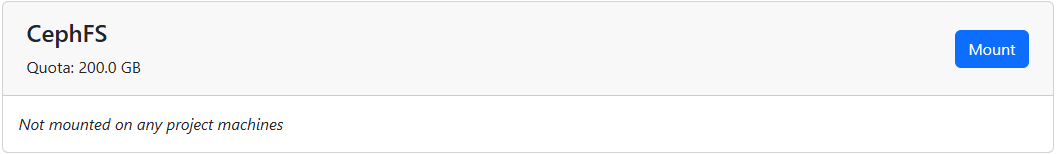 Mount button displayed in project management page
Mount button displayed in project management page
Mounting CephFS on a VM
When CephFS is mounted on a VM, it can become the home directory for users logging into that VM. PIs and PMs can enable this mounting for individual VMs via the management page in the Portal.
Warning
Mounting CephFS on a VM of a project where project users have superuser (sudo) permissions will allow these project users to see and manipulate files on the CephFS belonging to all other project users.
Note
If there is existing data in the VM-local /home, it will be moved to /local-home before mounting.
You will have to manually move this data to the mounted home if you wish it accessible by users without superuser permissions.
If your VM runs Ubuntu and you don't mount at /home the target location MUST be empty. A non-empty mountpoint will cause the mount to fail.
To mount CephFS on a VM:
- Click the Mount button in the project management page under CephFS (see screenshot above).
- Follow the instructions, selecting either to mount as
/homeor specifying an alternative mount location - Select the VMs on which to mount CephFS at the specified location.
- Click Submit
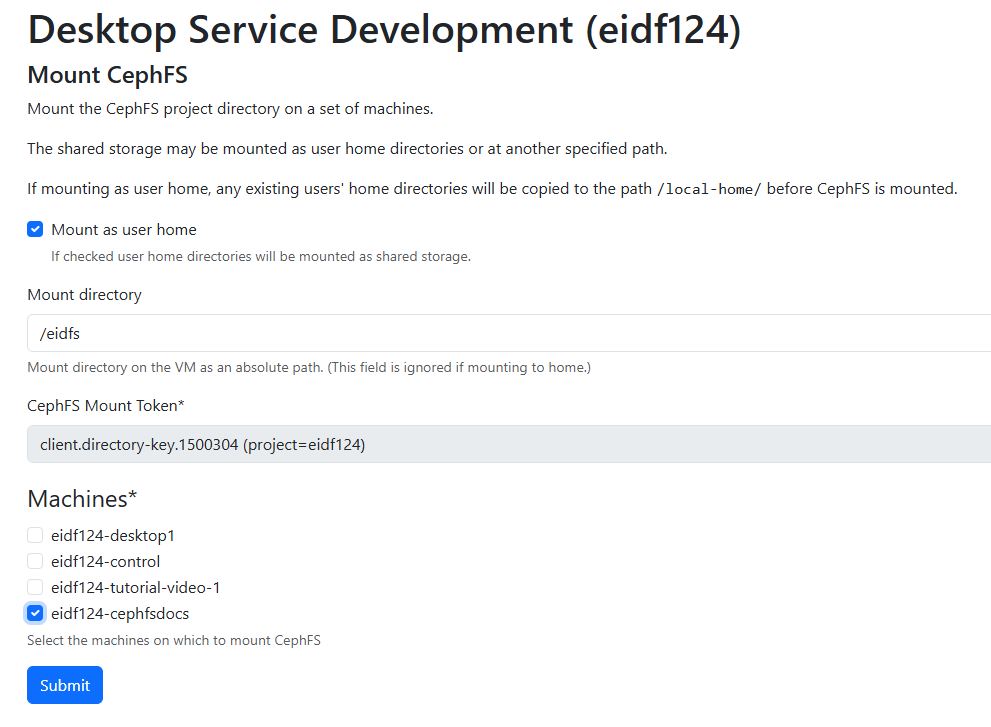 Example mounting page for project eidf124
Example mounting page for project eidf124